價格:免費
更新日期:2019-06-14
檔案大小:32.1 MB
目前版本:3.0
版本需求:需要 iOS 9.0 或以上版本。與 iPhone、iPad 及 iPod touch 相容。
支援語言:英語
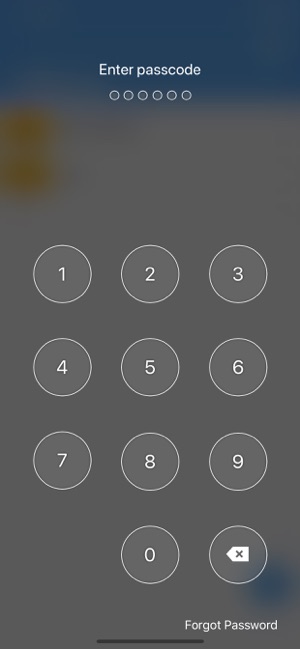
Now a days all generation peoples are doing photography in their day to day life and due too piracy, hacking it’s our duty to protect our photos, videos and files. For keep safe all this thing we bring new generation photo vault app.
Photo Vault is the best secret photo vault, photo hider or photo lock app.
Using Photo Vault – Photo Hide app you can securely hide private photos and secret videos in the app where no one can find them.
You need an APP to protect your privacy up!
If you do not want others to see your album, or some "special" photos need to enjoy yourself, then you really need a Photo Vault. Simple, effective protection of your privacy. And can detect new photos, more easily protected.
Photo Gallery Vault is a private photo lock app & photo hider app that lets you hide pictures and personal picture lock and photo hider albums or secret videos in the Photo Vault.
The photos and videos hide in the vault can’t be seen with the naked eye because secret gallery vault behind it.

Your personal, secret pictures, videos are safe even if you uninstall your Photo Vault – Photo Hide app. All hided secret photos and videos simply unhide and appear in the gallery so that by uninstalling the app Photo Vault – Photo Hide you will never lose important data.
Photo Vault app has two types of locks such as Number Lock or Pattern Lock so that you can protect Photo Vault – Photo Hide app with Number Lock or Pattern Lock.
photo vault app is a fantastic privacy protection app to easily hide and encrypt your photos, videos and any other files that you do not want others to see.
How to use Photo Vault – Photo Hide App:
1) It’s very simple to use Photo Vault – Photo Hide app. First setup App Lock by selecting Number App Lock or Pattern App Lock.
2) Now just open the app and select add to vault app. Now it will ask you to select Gallery items like Photos and videos to hide.
3) Once finish selecting the personal photos and videos, all your selected media items will disappear from the Mobile Gallery and hide in the app.
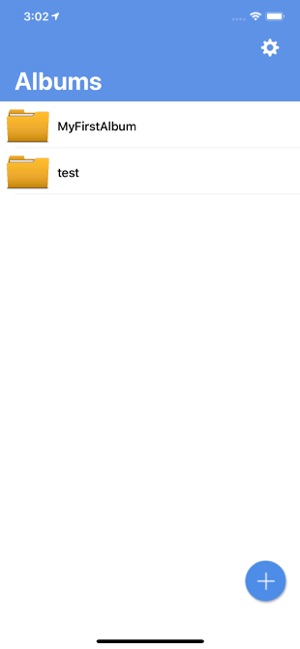
4) You can easily unhide secret photos by unlocking the app. You can select hided medial and click on move to Gallery option to unhide the data.
Top Features:
1) Hide and Protect Photos & videos: Photos and videos imported into phone can only be viewed or played after the correct password is entered.
2) Secure Applock: Using Number Lock and pattern Lock you can setup and Lock Photo Vault app.
3) Password recovery: Worried about forgetting your password? Set a security email in Vault so you can retrieve it.
4) Hide Photo Vault App: You can hide photo vault app so no one can know that you’re hiding media files such as photos and videos in your mobile using this option.
5) Never lose personal Data: Even though accidentally uninstall Photo Vault app, you will never lose the data as the data which you have hide under this app will unlocked and appeared in the phone Gallery.
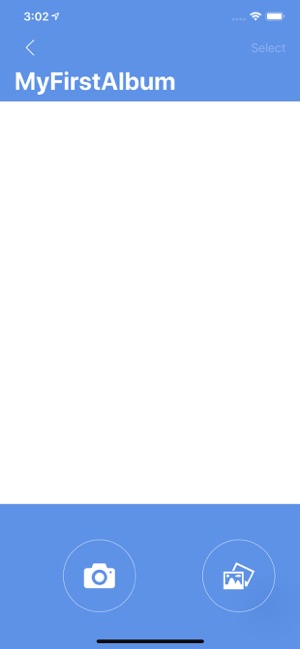
More features coming soon ...

支援平台:iPhone
